Blogger Guide
Draft a post
A draft is a post that's in progress. It won't show up on your blog, but you can access it from your Dashboard if you'd like to edit and later publish it.
To mark a post as draft, simply click Save at the top of the Post Editor when you're done drafting your post.
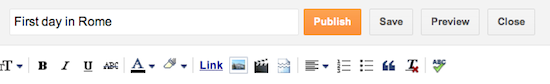
To edit a draft post, click on Posts from the drop-down menu on your Dashboard, and then click on "Edit" next to the post you'd like to edit.
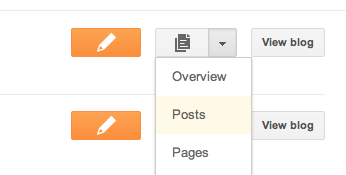
There are visual indicators in the list that posts are drafts: They have no "View" links like published posts do, and they include the word "Draft" to the right of their titles.
Drafts can be published, and published posts can be converted into drafts simply by clicking the appropriate "Publish" or "Revert to draft" button when editing the post. Once you click "Publish," changes should be visible immediately after the publish process completes, unless you've chosen to schedule your post. On occasion it may take longer for posts to appear. If you don't see your newest addition right away, be sure to refresh the page in your browser.
To mark a post as draft, simply click Save at the top of the Post Editor when you're done drafting your post.
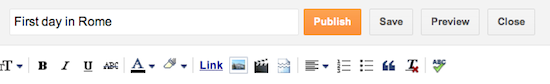
To edit a draft post, click on Posts from the drop-down menu on your Dashboard, and then click on "Edit" next to the post you'd like to edit.
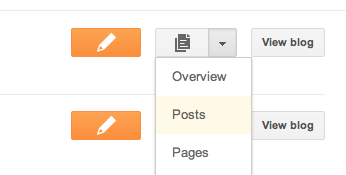
There are visual indicators in the list that posts are drafts: They have no "View" links like published posts do, and they include the word "Draft" to the right of their titles.
Drafts can be published, and published posts can be converted into drafts simply by clicking the appropriate "Publish" or "Revert to draft" button when editing the post. Once you click "Publish," changes should be visible immediately after the publish process completes, unless you've chosen to schedule your post. On occasion it may take longer for posts to appear. If you don't see your newest addition right away, be sure to refresh the page in your browser.
0 comments:
Posting Komentar