Blogger Guide, About blog administrators
An administrator of a team blog has access to the blog's settings and template, as well as the ability to edit and delete posts made by other members of the blog. Additionally, they can add or remove other team members. Any number of members can have admin rights on a single blog.
When you invite a team member to join a blog and they accept your invitation, they are listed as an "Author" by default. Authors can only create and edit their own posts. You can see a member's status in the "Permissions" section of the Settings | Basic tab, and it looks like this:
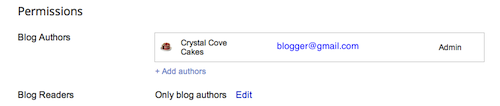
To change an author into an admin, you can use the drop-down menu next to that author's name. If there's only one admin member of a blog, it's not possible to revoke that person's admin rights.
When you invite a team member to join a blog and they accept your invitation, they are listed as an "Author" by default. Authors can only create and edit their own posts. You can see a member's status in the "Permissions" section of the Settings | Basic tab, and it looks like this:
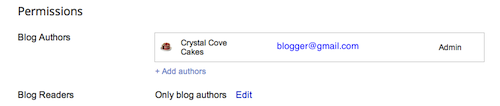
To change an author into an admin, you can use the drop-down menu next to that author's name. If there's only one admin member of a blog, it's not possible to revoke that person's admin rights.
0 comments:
Posting Komentar